The Send button is inactive when I try to email a scanned document
When you try to export your documents via email, the Send button can be inactive. This indicates that the Apple Mail app isn't properly configured or installed.

Genius Scan uses the Mail app when you choose to export to @Email.
Whether you configured the Mail app to use your Gmail, Yahoo, Outlook, or any other email provider account doesn't change this parameter, only the Mail app is associated with the @Email export option.

Solutions
- Verify that the Mail app is installed on your iOS device. Go to your iOS device home screen and verify that the Mail app appears. If the icon doesn't appear anywhere, the Mail app needs to be downloaded from the App Store.
- Check the configuration of your email account in the Apple Mail app. Here's a step-by-step guide on how to set up email accounts on iOS devices.
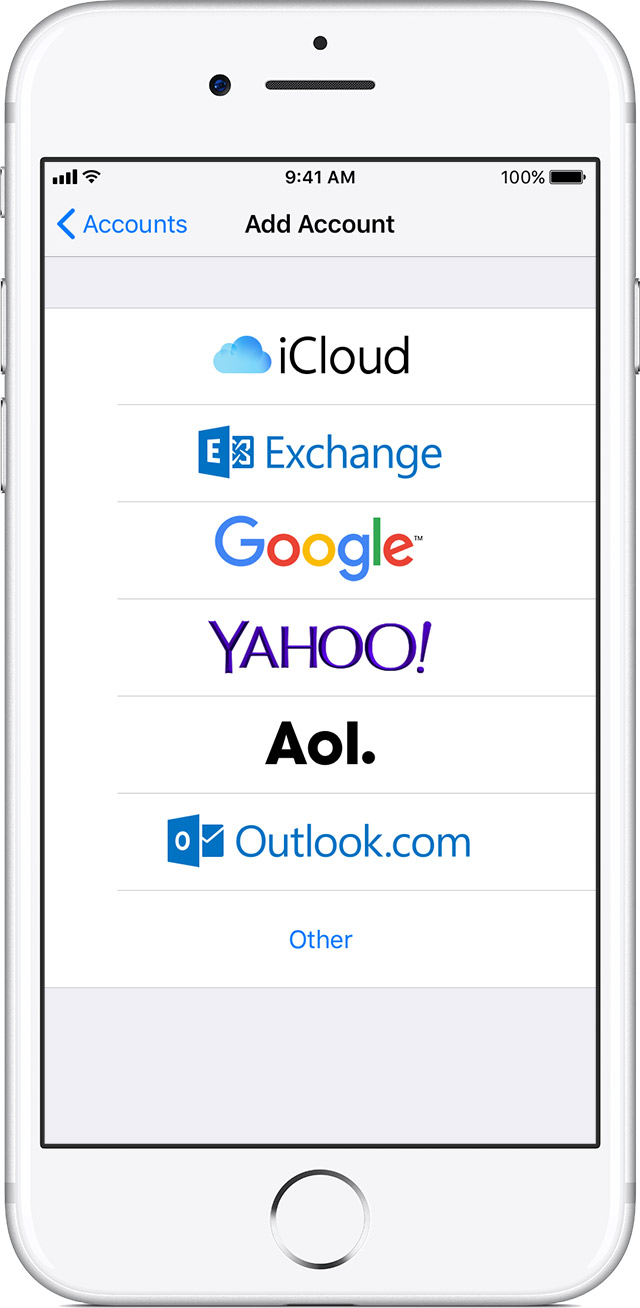
If you are able to send and receive emails with the Apple Mail app, you can read this article to troubleshoot the remaining issues.